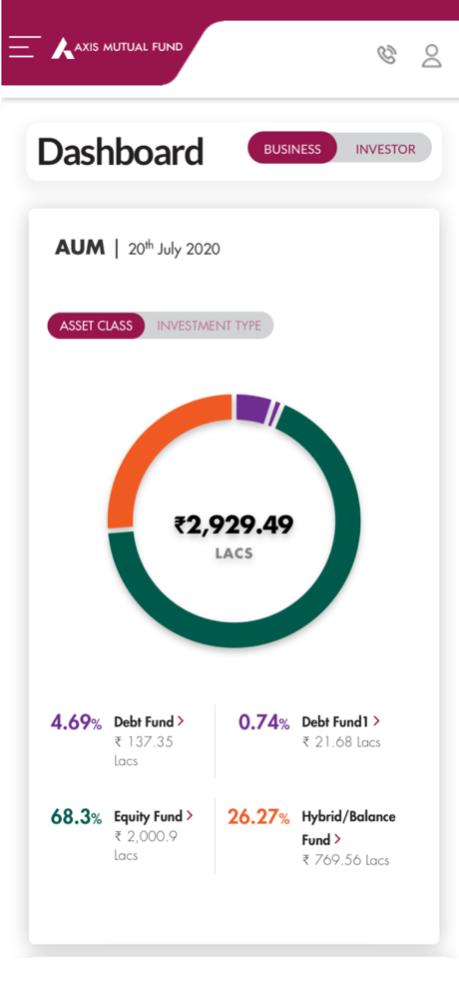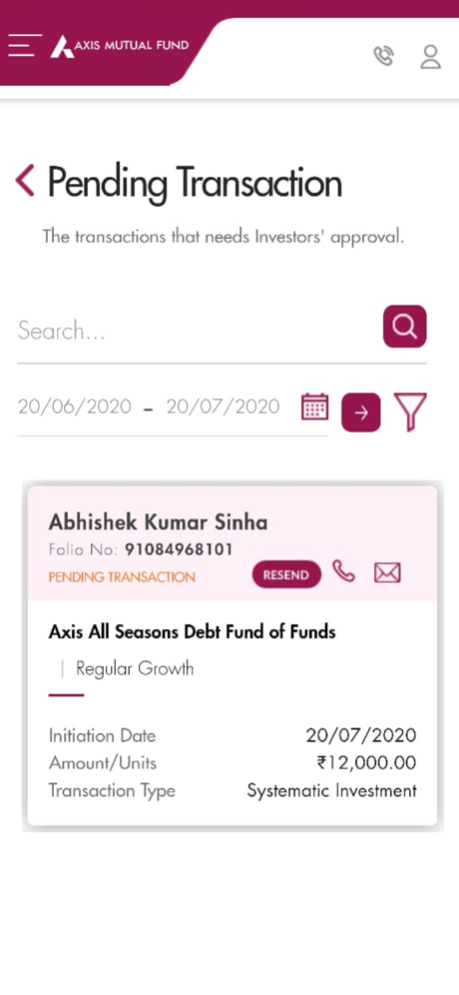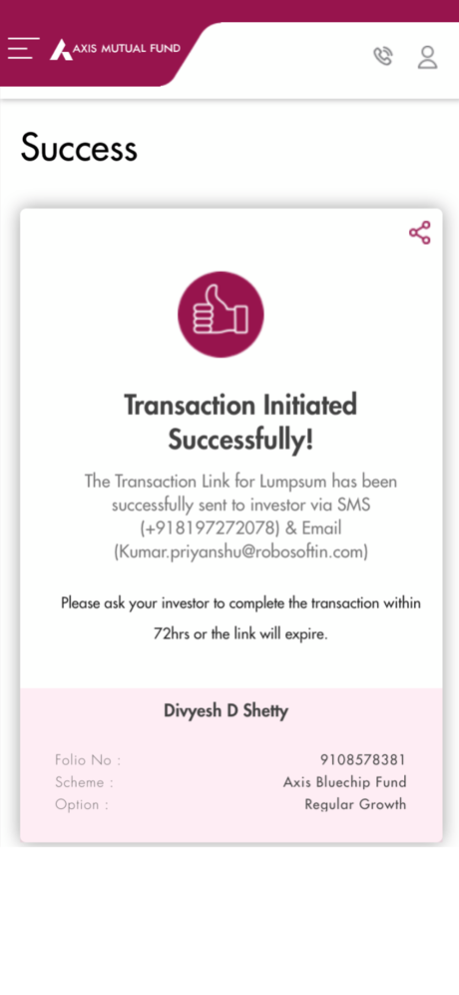Axis MF Connect 5.2
Continue to app
Free Version
Publisher Description
Axis MF IFA Connect not only facilitates seamless digital transactions on the go but also serves as an information and analysis platform.
• Get investors closer to you
We bring to you an Investor level dashboard for each of your clients which will help increase your face time with them and thus develop a more fulfilling relationship.
• The GO-TO business dashboard
Access a detailed dashboard which shows portfolio across asset classes, investment statistics, SIP summary etc.
• Uniform seamless empanelment
The empanelment process can be done online in just 3 steps.
• Transact on the go
Go paperless with just a two clicks approval process from your clients.
• Provides real time updates
• Transaction updates appear seamlessly in one place.
Mutual Fund investments are subject to market risks, read all scheme related documents carefully
Mar 30, 2024
Version 5.2
Additions:
- NPS added across transactional and service touch points to gather your feedback.
Changes as per regulation:
- Stop SIP functionality
- E-mandate duration limit
- NRI investor address made compulsory
Other minor UI improvements and bug fixes included.
About Axis MF Connect
Axis MF Connect is a free app for iOS published in the Accounting & Finance list of apps, part of Business.
The company that develops Axis MF Connect is Axis Asset Management Company Limited. The latest version released by its developer is 5.2.
To install Axis MF Connect on your iOS device, just click the green Continue To App button above to start the installation process. The app is listed on our website since 2024-03-30 and was downloaded 1 times. We have already checked if the download link is safe, however for your own protection we recommend that you scan the downloaded app with your antivirus. Your antivirus may detect the Axis MF Connect as malware if the download link is broken.
How to install Axis MF Connect on your iOS device:
- Click on the Continue To App button on our website. This will redirect you to the App Store.
- Once the Axis MF Connect is shown in the iTunes listing of your iOS device, you can start its download and installation. Tap on the GET button to the right of the app to start downloading it.
- If you are not logged-in the iOS appstore app, you'll be prompted for your your Apple ID and/or password.
- After Axis MF Connect is downloaded, you'll see an INSTALL button to the right. Tap on it to start the actual installation of the iOS app.
- Once installation is finished you can tap on the OPEN button to start it. Its icon will also be added to your device home screen.